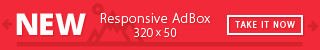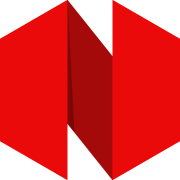Tackling the problem of really slow ADSL broadband
As you have discovered, in our new competitive broadband market, the buck frequently doesn’t stop anywhere. Demon is your internet service provider (ISP), but it sounds as though your broadband is actually provided by BT Wholesale. However, OpenReach looks after the “local loop” part of the network from the exchange to your house. OpenReach is owned by BT Group, but BT has to be treated as just another customer, and you are not a customer as far as OpenReach is concerned.
Alternatively, Demon might have sold you an “unbundled” service, under Ofcom’s LLU (local loop unbundling) system. This means that a company other than BT may have equipment installed in the local BT exchange, though OpenReach will still be looking after everything between the exchange’s MDF (main distribution frame) and your house. Demon is owned by Thus, which is owned by Cable & Wireless (C&W).
Either way, you are a Demon customer, and it’s Demon’s job to sort it out with its suppliers, whether BT or OpenReach or anybody else. Unfortunately, this depends on Demon recognising that the service is defective, and being willing to pay to have it fixed. Since the cost of an OpenReach visit could run to £150 or more, I’d assume this means Demon would be making a hefty loss on your broadband account.
The key question is whether you are getting more than the minimum speed. Test your connection using BT’s Speedtester, which will tell you the configured upload and download speeds for your line. Check the results for a statement that reads, in my case: “For your connection, the acceptable range of speeds is 16,000-38,717 Kbps”. For your line, the acceptable speeds might be 1,200-4,000 Kbps, or even lower. If so, Demon could argue that if you’re getting 1Mbps, the line is working normally.
I’ll assume that you have rebooted your router by turning it off for three minutes then reconnecting, and that you have run speed tests with different PCs plugged directly into the router. If you can run speed tests with a different Mac or a Windows PC – perhaps a friend can call round with a laptop – then you can make sure your machine is not part of the problem. You should also run Trace Route to a few remote sites to check that the backbone network is working correctly.
Next, log on to your router to see what is happening on your line. The information is technical, but the Kitz online forum has some good guides, including Line Stats – Explanation and the excellent How to interpret your ADSL Line Stats. You may not understand the details (I don’t), but you can use them to get an estimated line speed. You can also post the numbers in a Kitz forum or in the Demon forum at ThinkBroadband, where knowledgeable users will try to help.
If everything else seems to be working correctly, then perhaps your slow speed is due to a fault in the “local loop” connection or in your local telephone exchange. Local loop problems are commonly caused by some use of aluminium instead of copper wire, badly soldered joints (all connections reduce ADSL speeds), electromagnetic interference (ie, noise) or your house’s internal wiring. The best way to find out is to have an OpenReach engineer come to your house and perform an SFI test (it stands for special faults investigation), including a PQ (pair quality) test.
If the network is fine and the local loop passes the test, the fault may be at the exchange. You could try asking for a “lift and shift”. This involves an engineer disconnecting your line from one ADSL rack (a digital subscriber line access multiplexer, or DSLAM) in the exchange and connecting it to a different one.
If all else fails, the simplest solution is probably to change your ISP, and asking Demon for a MAC (migration access code) might get your complaint taken more seriously. However, if the fault is in the local loop, this may not solve the problem. You may, in fact, just “migrate” from one supplier of BT Wholesale ADSL to another supplier of BT Wholesale ADSL.
If you decide to change your ISP, check your local exchange at Sam Knows. This will tell you which services are actually available, including BT Wholesale ADSL Max, and any LLU services from O2/Be, TalkTalk/CPW, Virgin Media (Cable), and so on. PlusNet also has a useful Exchange Status Checker. In my case, an SPI visit and Eclipse test showed that my local loop was excellent, and I “solved” a new intermitted fault at the local exchange by upgrading to BT Infinity.
I checked your line with the BT Broadband online checker, and (without testing) it estimated that you should get 12Mbps. You should also check the speeds some of your neighbours are getting by asking them or by entering your postcode atbroadbandspeedchecker.co.uk. It makes sense to go with whichever supplier seems to offer the best speeds locally, though this does not guarantee that you will get a good connection.
Incidentally, most problems like yours could easily be solved by whacking a WiMax mast onto the roof of every local BT exchange. WiMax (802.16) is like Wi-Fi (802.11), but it works at up to 30 miles and delivers speeds up to 70Mbps, though 10Mbps is more common. WiMax is built into some PCs (not Macs), and Wi-Fi/WiMax Mini PCIe cards cost £30-£40. WiMax is apparently of no interest to the British government, and you will struggle to find a local service. However,Wikipedia lists services in central London, Milton Keynes, Newcastle-upon-Tyne and Kent, among others.